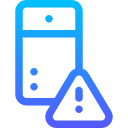Performance, Rendering, and Perceived Speed
Target 60 or 120 frames per second depending on device, and treat frame drops like production bugs. Profile with Instruments, Perfetto, or Flutter DevTools. Pre-warm shaders, batch layout passes, and keep main-thread work minimal. Celebrate smoothness as a feature, not an afterthought; users notice delight immediately.
Performance, Rendering, and Perceived Speed
Ship density-specific assets, prefer vectors where appropriate, and compress with WebP or AVIF for heavy imagery. Implement lazy-loading, cache aggressively, and prioritize critical above-the-fold visuals. Measure decode time and memory pressure on low-end devices. A crisp hero image should never sink your scroll performance.